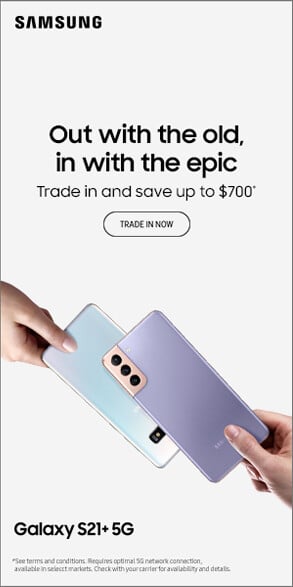If you’re in the market for a new projector, you’ve probably come across the term “ANSI lumen” in your research. But what exactly is an ANSI lumen? An ANSI lumen is a unit of measurement used to describe the brightness of a projector. It is a standardized measure of brightness that is recognized throughout the
Category: Usage Tutorial
Have you ever come across a situation where your projector shows “No Signal” on the screen? It is a common issue that can happen to anyone, and it can be frustrating, especially when you have to deliver a presentation or watch a movie. In this blog post, we will discuss some possible reasons why your

All ETOE projectors come with companion videos as screensavers.However, you can change the default videos into any videos you like to show as screensavers. Let’s see how to do that: Tools: USB flash ( format in FAT32 or NTFS)Compatible Product: D1, D1 Pro, D1 EVO, E2, E2 Pro, E3 Pro, D1 EVO 1. Copy ntech_patch.sh

Formatting Drives in Windows You can format a drive to a new filesystem such as FAT32, NTFS, or exFAT , simply follow the instruction below.Note: Make sure you have backup your files of the USB flash before the formatting. 1. Insert a USB drive into your computer/laptop;2. Find your USB drive under ” My Computer”

File System Options 1.FAT32 2.exFAT 3.NTFS 4.Mac OS Extended How to identify the filesystem format of a USB drive? 1. Make sure the drive is connected to your PC; 2.Right click on the drive, and choose Properties on Windows/Get Info on the Macbook: 3.The filesystem is displayed in the dialog that pops up:

Profile ID for ETOE model ETOE D1 & D2 A1121 & A1171 ETOE E2 A1191 ETOE E2 Pro A1192
Categories
Popular Posts