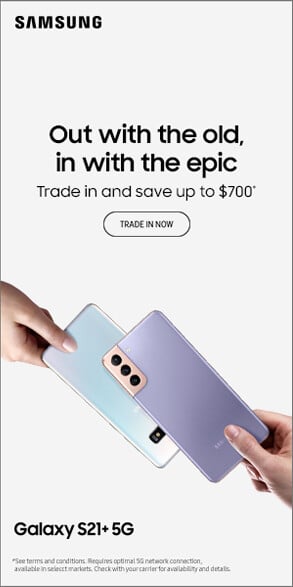No products in the cart.


All ETOE projectors come with companion videos as screensavers.
However, you can change the default videos into any videos you like to show as screensavers.
Let’s see how to do that:
Tools: USB flash ( format in FAT32 or NTFS)
Compatible Product: D1, D1 Pro, D1 EVO, E2, E2 Pro, E3 Pro, D1 EVO
1. Copy ntech_patch.sh to the root file of your USB flash;
2. Create a new file, and name it “screensaver”;
3. Copy new screensavers to the file “screensaver”;
4. Insert the USB flash, the new screensavers from the file will replace the old ones immediately.
Don’t hesitate to get in touch with us for the download link if you want to set the original videos back.
Download ntech_patch.sh here.
Video Tutorial